Features
Clip Any Part of a YouTube Video
Just paste a YouTube link, set your timestamps, and instantly create a clean clip of the exact moment you want — perfect for saving important content, highlights, or key segments.
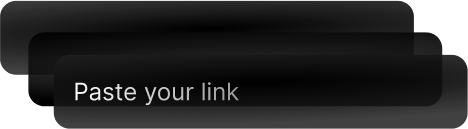
Fast & Focused Interface
No distractions, no bloated features. Designed for speed and simplicity, so you can get in, clip what you need, and move on — all in under a minute.

Timestamp Controls
Use our slider or enter exact start and end times to cut your clip precisely. Whether it's 5 seconds or 5 minutes, you get total control over what you extract.

Download Video & Audio Clips
Save your clip as a video (MP4) or audio (MP3) — depending on what you need. Great for offline viewing, study material, or keeping a moment for reference. Only available when YouTube permissions allow.
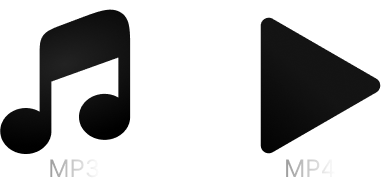
How to Use
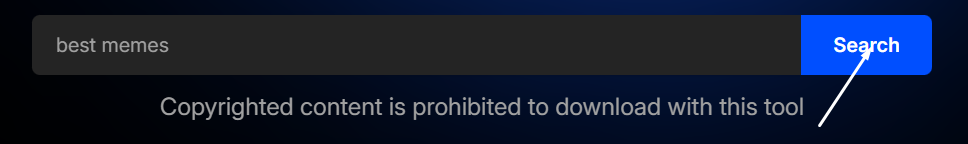
Step 1: Search for a YouTube video or paste a link.
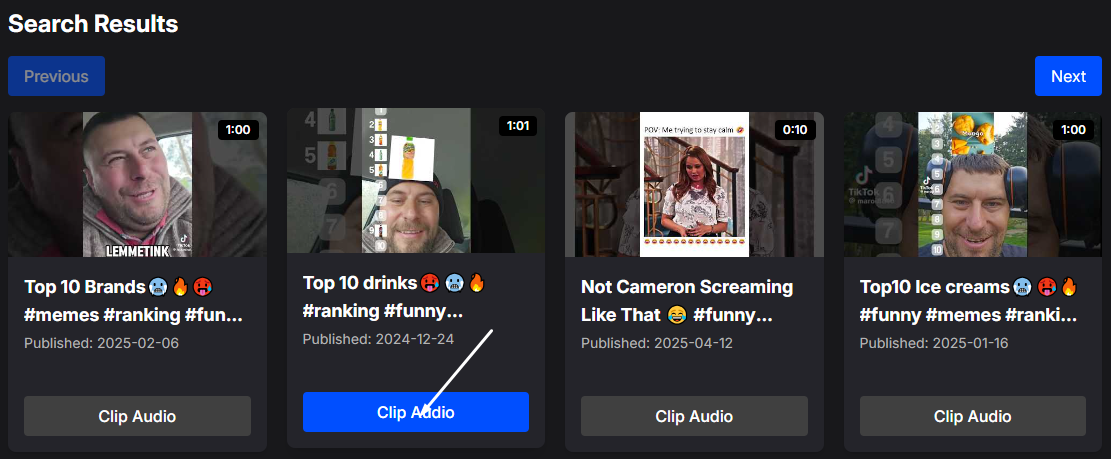
Step 2: Select the video you want to clip.
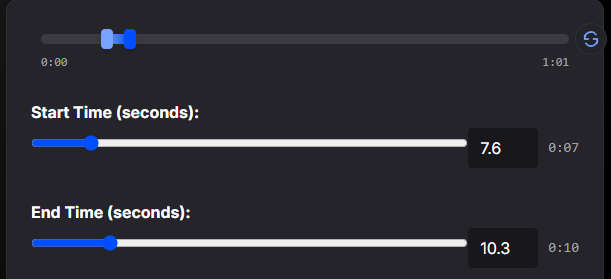
Step 3: Set start and end times for your clip.
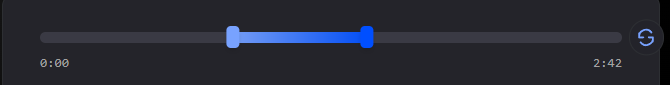
Step 4: Drag the handle to fine-tune your selection.
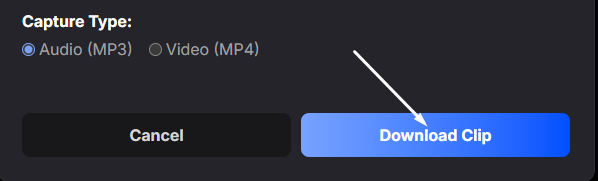
Step 5: Download your clip as MP4 or MP3.